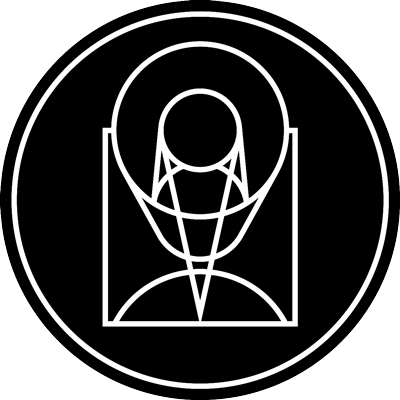- PROJECTS
- PROJECTS
- If you have 5 minutes
Binary Nametag - If you have 15 minutes
Binary Pins - If you have 30 minutes
Binary Bracelet - If you have 30 minutes
Binary Beats - If you have 30 minutes
Pixel Battleship
- HOME
- ☰
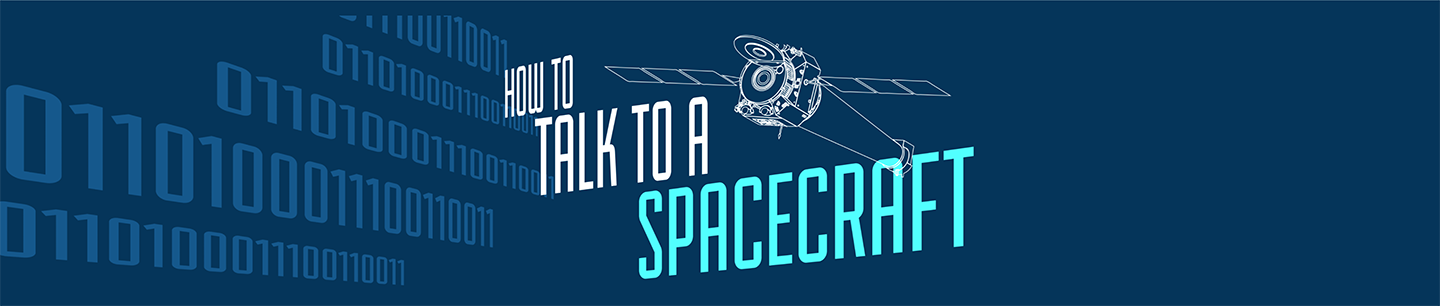
How do you make images of things in space? When a telescope captures data, they do not arrive as an assembled snapshot. Instead, the spacecraft streams data encoded in the form of ones and zeroes, which are eventually translated into various formats, including images. Satellite and spacecraft images are not really photographs, but pictorial presentations of measured data in different bands of the electromagnetic spectrum (i.e. radio, infrared, visible, ultraviolet, X-ray, gamma ray).
When a satellite observes an object in space, its camera records photons. These photons come down to Earth from the spacecraft via a network in the form of 1’s and 0’s. Scientific software then translates that data into an event table that contains the time, energy and position of each photon that struck the detector during the observation. The data is further processed with software to form the visual representation of the object. One colored image is then assembled from separate black and white images taken through colored filters. Computer aided data collection and processing is an essential facet of research using space and ground-based telescopes. Scientists rely on computers, not only to do calculations, but also to change data into images.
This paper-based activity connects the process of making astronomical images by translating information from one form to another.
Process
For Smiley Face:
Distribute blank 5 x 5 grids and pencils to participants. Like Bingo, you’ll call each pixel combination, letter then word. Each student will mark that square with an X.
The combinations are as follows: A2, A4, C1, C5, D2, D3, D4
Then, shade in the squares that are marked with an X.
Download a PDF. (includes large blank grids.)
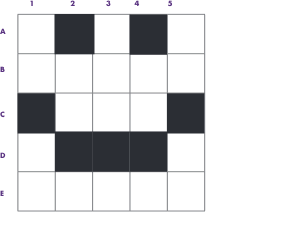
For Star:
Distribute blank 12 x 12 grids and pencils to participants. Like Bingo, you’ll call each pixel combination, letter then word. Each student will mark that square with an X.
The combinations are as follows: A6, B6, C5, C6, C7, D5, D6, D7, E1-E11, F2-F10, G4-G8, H3-H9, I3-I5, I7-I9, J2, J3, J9, J10, K2, K10
Then, shade in the squares that are marked with an X.
Download a PDF. (includes large blank grids.)
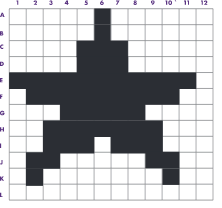
For House:
Distribute blank 10 x 10 grids and pencils to participants.
Like Bingo, you’ll call each pixel combination, letter then word. Each student will mark that square with an X.
This time, you’ll be using smaller pixels and include intensity or shading to show more detail in the image. See example of the the shading key at the bottom of the grid. Areas with a 0 have little to no photons and will be very dark. Lighter areas will have more photons and will have a higher number (1, 2 or 3).
Here you will use numbers in the grid instead of X’s
The combinations are as follows:
For 0 – E5, E6, F4, F5, F6, F7, F8, G4, G5, G6, G7, G8, H4, H7, I4, I5, I6, I7, J4, J5, J6, J7
For 1 – H8, I8, J8
For 2 – H5, H6
All other squares are a 3 and can be left blank.
Give participants time to shade in their marked squares according to the Shading Values key.
Download a PDF. (includes large blank grids.)
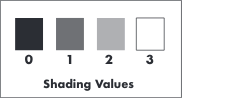
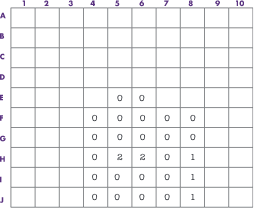
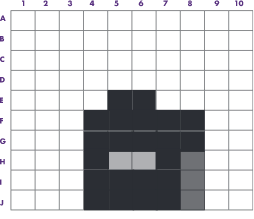
For more information, please download our Girls STEAM Ahead with NASA, Program Cookbook resource.
Blackhole in M87
The Event Horizon Telescope (EHT), a network of radio antennae around the globe, captured the first image of a black hole’s shadow in 2019. This black hole is located in the galaxy Messier 87, or M87, which is about 60 million light years from Earth. (A light year is the distance that light travels in a year, or about 10 trillion kilometers).

Credit: Event Horizon Telescope Collaboration.
Process
Distribute blank 10 x 10 grids and pencils to participants. Like Bingo, you’ll call each pixel combination, letter then word. Each student will mark that square with an X.
This time, you’ll be using smaller pixels and include intensity or shading to show more detail in the image. See example of the the shading key at the bottom of the grid. Areas with a 0 have little to no photons and will be very dark. Lighter areas will have more photons and will have a higher number (1, 2 or 3).
Here you will use numbers in the grid instead of X’s
The combinations are as follows:
For 0 – B5, B6, C4, C5, C6, C7, D3, D4, D5, D6, D7, D8
For 1 – E3, E4, E7, E8, F3, F4, F7, F8
For 2 – F3, F4, F5, F6, F7, F8, H4, H5, H6, H7, H8, I5, I6
Give participants time to shade in their marked squares according to the Shading Values key.
Download a PDF. (includes large blank grids.)
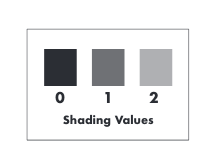
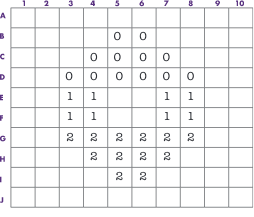
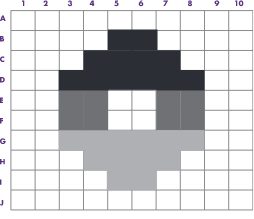
For more on working with pixels and data, go to Recoloring the Universe.
cxcpub@cfa.harvard.edu
617-496-7941
Center for Astrophysics
60 Garden Street,
Cambridge, MA 02138 USA
Art Direction/Design: Kristin DiVona
Web Developer: Khajag Mgrdichian
Developed by the Chandra X-ray Center, at the Smithsonian Astrophysical Observatory, in Cambridge, MA, with funding by NASA under contract NAS8-03060 | Privacy | Accessibility